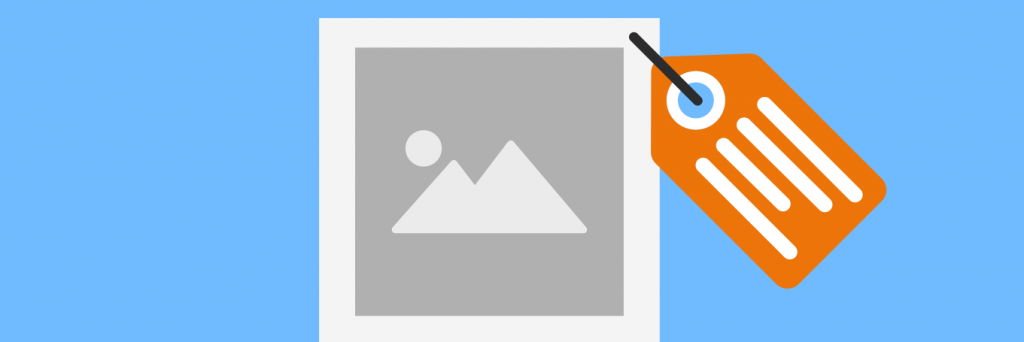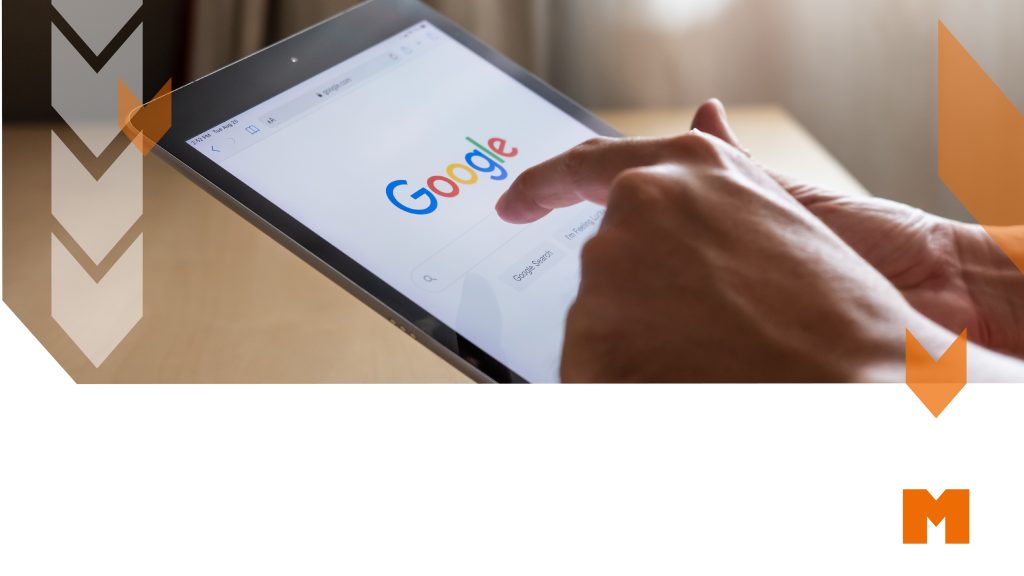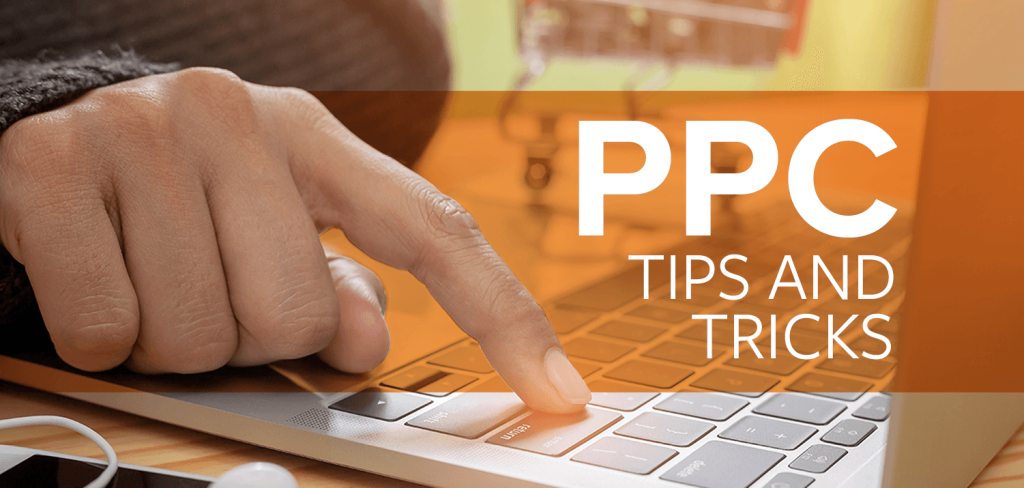5 Ways to Increase Website Search Traffic

If you have just launched a new, beautifully designed website and need to generate search traffic or you’re looking to increase website search traffic to an existing website, here are 5 tips to get you started.
Target Keywords
Any website should have a defined list of target keyword terms and phrases. These should be words or phrases that customers use when searching for your products or services.
Once a set of target keywords has been defined, you’re ready to optimise your website for these terms so your website stands the best chance of appearing in search results when potential customers search for your products or services.
Top Tips: If you’re not already using it, add your website to Google Search Console. This free tool provides a wealth of information and will show you what keywords your website currently ranks for.
Always put yourself in the customer’s shoes. Think about what words or phrases they would typically use to describe your product or service (remember they may not be aware of your company, brand or technical jargon).
Meta tags are pieces of information which tell search engines and users about the subject matter of each page on your website. Every page on your website should always contain:
Page Title: Used to specify the title of the page and clearly describe the content of the page. All page titles should be optimised for target keyword term(s) and be no longer than 60 characters in length.
Meta Description: This should be a summary of the page content in no more than 160 characters. As this will be shown to users in search results, treat this as an advert for your page, catch the reader’s attention and sell your page to improve click-through rates!
Top Tip: Keep your page titles consistent across your website and ensure your target keywords are at the start e.g. {Main Keyword} – {Secondary Keyword} | {Brand or Company Name}
Content
Search engines and humans like to read well-structured, easy to read content, so make sure every page on your website is correctly structured using headings and subheadings.
Use heading tags (H1, H2, H3) to indicate headers and ensure content always follows website copywriting best practice (chunking, alignment, proximity).
Top Tips: Your H1 heading should always describe the content of the page using your target keyword term(s).
Always use plenty of headings in your content, this allows users to easily ‘scan’ the information to find what they are looking for.
User Friendly Mobile Design
Unlike humans, search engines can’t see images displayed on a web page, so information should be provided about each image to explain the subject matter.
ALT Tags: A written description to explain what the image represents. This helps search engines to understand the subject matter of images, it is also useful for users who are visually impaired or have images turned off.
Filenames: Using a description of the image in the filename of the image itself is also a great way of optimising images on a website. Using keyword terms in the filenames of images will help search engines understand the subject matter of images e.g. image_description.jpg as opposed to DSC12345.jpg.
Top Tip: Always upload images to your website at the correct size and ensure they are compressed using ‘lossless’ compression to reduce their file size.
XML Site Map
An XML sitemap acts as a ‘map’ of your website allowing search engines to easily find all of the pages published on your website. Having an XML sitemap is important because search engines rank individual web pages, not just websites, so making sure all of the pages on a website are easy to crawl is a must.
Top Tip: Once you have created your XML site map remember to submit it on Google Search Console.