Time to say goodbye: Rebuilding your Drupal 7 Site
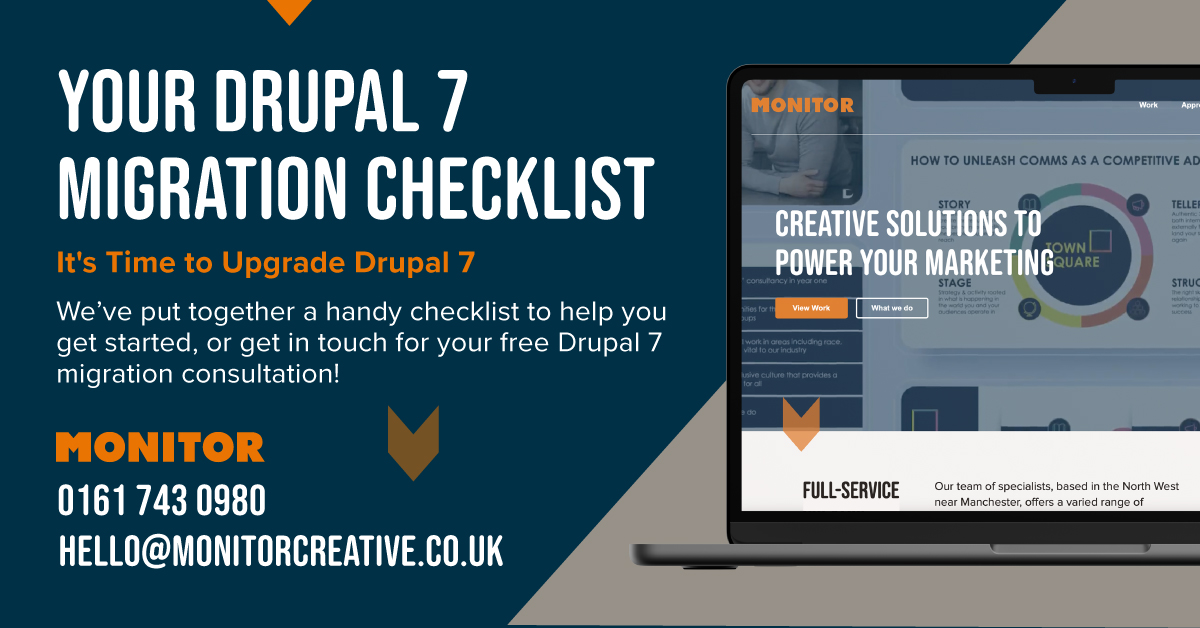
Drupal 7 is reaching its end-of-life (EOL) on January 5th 2025. While it has served us well for over a decade, security updates and community support will stop, which will leave your website vulnerable to exploits and potential security breaches. But don’t worry! We’ve put together a checklist to ensure that rebuilding your site is a simple process.
📋 Preparation:
✔️ Backup, Backup, Backup! Create a full backup of your Drupal 7 site, including files, content and images. This is your safety net in case anything goes wrong during the rebuild.
✔️ Take Stock of Your Site: Make a complete list of all features that are needed on your new site. This will help determine compatibility with your new platform, and give you a list of what to look for. It can also be helpful at this point to think about any features that you may need later down the line, in order to futureproof your site.
✔️ Evaluate Your Needs: Consider your website’s current functionality and future plans. Review what it is that your customers expect from your site, and find a platform that can support this and potential expansion.
📋 Migration Planning:
✔️ Find a Trusted Partner: Migrating large, complex websites can be daunting. Consider partnering with an agency or developers who have experience with migration projects.
At Monitor, we have a wealth of experience in building websites both large and small. Our in house design team, development experts and dedicated project managers specialise in building visually appealing and functional websites, prioritising a smooth and intuitive user experience. You can view some of our web case studies here
✔️ Choose Your Destination: There are a wealth of CMS platforms to choose from, and rebuilding your site is the perfect time to switch. Based on your needs and expectations, choosing a platform that will work for you is extremely important. We manage sites for our clients across a variety of CMS platforms, all decided on by evaluating their individual needs and future goals.
✔️ Set Realistic Timelines: Migration timelines can vary depending on website complexity. Be realistic about the time and resources required to avoid delays.
📋 Migration Process:
✔️ Preparing Your New Environment: Your rebuild partner should set up your new site on a development server. Review and identify the data that you need to be migrated, so that this can be uploaded for testing and troubleshooting before launching your live site.
✔️ Module Compatibility Check: Review your list of features to identify compatible versions for your chosen CMS. There might be alternative plugins or the need for custom development.
📋 Content Migration:
✔️ Data Mapping: Using the list of content, images and features that you created in step 1, your rebuild partner will map the data from your Drupal 7 site to the corresponding fields in your new CMS platform.
✔️ Data Migration: Migrate custom data specific to your site by exporting from your Drupal site it in a suitable format. This might involve custom code or manual data transfer depending on the complexity. Drupal have put together a short guide here.
✔️ Data import: Locate the data import function of your new CMS platform and review the import settings, before confirming the import process on your mapped data. For complex elements that may require custom code, your development partner will be able to help.
✔️ Theme Migration: Adapt your existing theme or find a compatible theme for your new CMS. Consider a design refresh for a modern look, or website relaunch. At this point, a design team can help you to bring your vision to life, while keeping the user experience in mind.
Bonus Tip: Consider this migration as an opportunity to declutter! Review your modules and themes, and remove any unused ones to streamline your new site.
📋 Post-Migration:
✔️ Testing is Key: Thoroughly test all functionalities of your new site on the development server. Ensure everything works as intended before launching the live version.
✔️ Launch and Monitor: Upload your content to the live server and make it public. Monitor your site closely for any errors or unexpected behavior.
✔️ Security Updates: Keep your new website updated with the latest security patches to maintain a secure environment. We offer our clients ongoing development support to help the manage the content, and security updates on their websites.
What next?
By following these steps, you can successfully rebuild your website before Drupal 7 reaches end of life, and ensure a secure future for your online presence. Remember, this is a general checklist, and the specific steps may vary depending on your website’s unique needs.
If you need more support, don’t hesitate to get in touch with us! We have a wide range of experience in web design and development, and our team of developers can offer ongoing technical support, catering to your specific needs. You can find out more about our work here.


