Your Drupal 7 Project Template
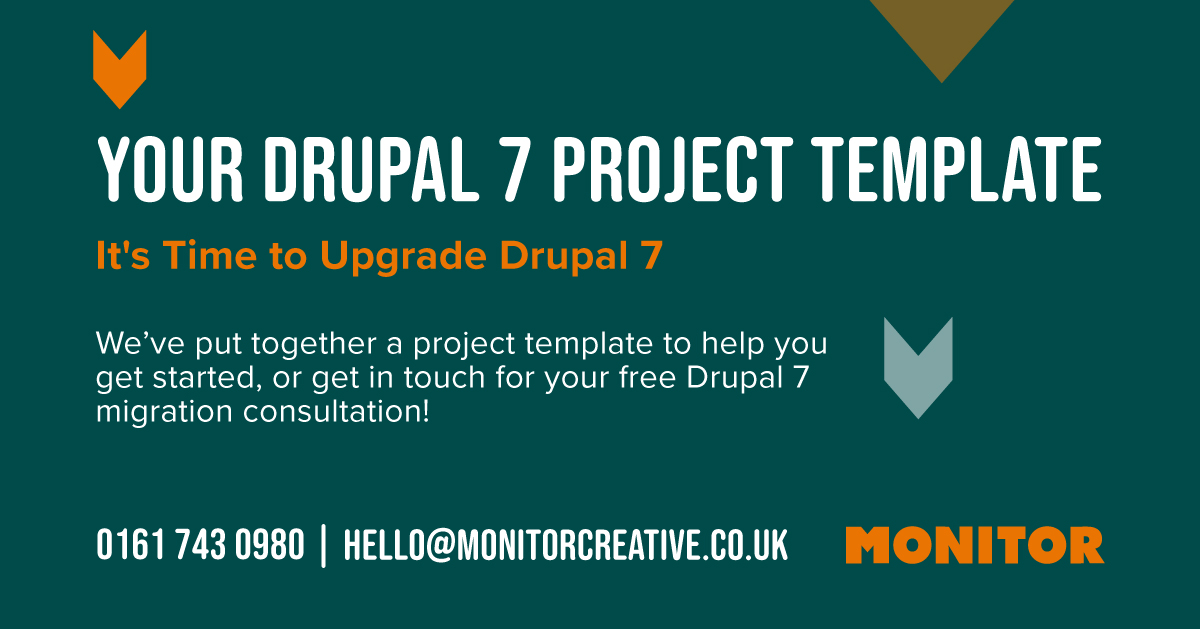
Drupal 7 is reaching its end-of-life (EOL) on January 5th 2025, and rebuilding your website in a new CMS can be a daunting project.
To help get you started, we’ve put our 15+ years of web design and development experience into a brief plan to outline the process from start to finish. But if you still need some support, don’t hesitate to reach out for a free consultation with one of our project managers!
📂Phase 1: Audit
Understanding what you need from a website, and where your current site isn’t delivering is the first step to rebuilding your online presence.
UX Audit:
- Conduct usability tests with existing users to identify pain points
- Focus on tasks that users are performing on your site and observe their behaviour
- Review the information on your site, it it easy to find and understand? Does the navigation flow logically?
- Assess the design of your site, consider factors like colour scheme, button placement
Technical Audit:
- Test elements like your website loading speed and identify bottlenecks
- Evaluate your websites security measures, including SSL certificates
Functional Requirements:
- Define the essential features and functionalities that your new website must have
- Evaluate your CMS needs (We also have a checklist guide for moving to a new CMS which you can read here)
- Determine how you will track user behaviour on your new site
🧠 Phase 2: Planning
UX Planning:
- Develop an understanding of your target audience segments and define their demographics, goals, needs and pain points
- Map out the typical journeys that users are taking on your site and identify areas of potential friction to help optimise your site for key actions
Scope:
- How big does your site need to be? What are your future plans?
Content Analysis:
- Take stock of your existing content and identify potential gaps
- What content will you be migrating to the new site, and what will you be updating?
🎨Phase 3: Design
Building on a solid foundation from the audit and planning stages, you can now translate the strategy into the visual language of your website. Here’s where an agency partner can be extremely helpful.
Wireframes:
- Develop low-fidelity wireframes to represent the basic layout and structure of your website’s pages
- Focus on functionality and user flow without getting caught up in aesthetics at this stage
Concepts:
- Define the visual direction of your website, this could be through a moodboard
- Include colour palettes, typography choices, imagery styles, and other design elements that reflect your brand identity
Artwork:
- Translate your design concepts into actual website visuals
- This will involve designing custom graphics, icons, illustrations, and other visual assets
🔧 Phase 4: Build
Following the design stage, the website rebuild moves into the technical realm of development and testing.
Development:
- Developers translate the design mockups into a functional and responsive website
- This involves coding the website’s user interface (UI) elements
- Developers will then build the database and logic that power features like user accounts, e-commerce functionalities (if applicable), and content management systems (CMS).
Testing:
- Verify that all website functionalities work as intended
- This includes testing forms, user accounts, e-commerce features (if applicable), and search functionalities
- Ensure your website renders flawlessly across different browsers and devices
- Test website loading speed and performance on various devices and internet connections
Snags:
- Unforeseen technical challenges can arise during development
- Maintain open communication with developers to identify and address these challenges effectively
- Create a list of snags from your testing phase
🚀 Phase 5: Launch
Training:
- provide training for website administrators and editors on how to add, update, and manage content effectively in your new CMS
- Train internal teams on how to leverage the new website’s features and functionalities to achieve their goals
Ongoing Support:
- Continuously monitor website performance, uptime, and functionality
- Address any issues that arise promptly to maintain a positive user experience
- Implement regular security updates to protect your website from vulnerabilities
- This includes keeping the CMS, plugins, and themes updated with the latest security patches
By effectively launching your website, providing proper training, and implementing ongoing support measures, you can ensure your website remains a valuable asset that continues to meet your business goals and user needs over time


